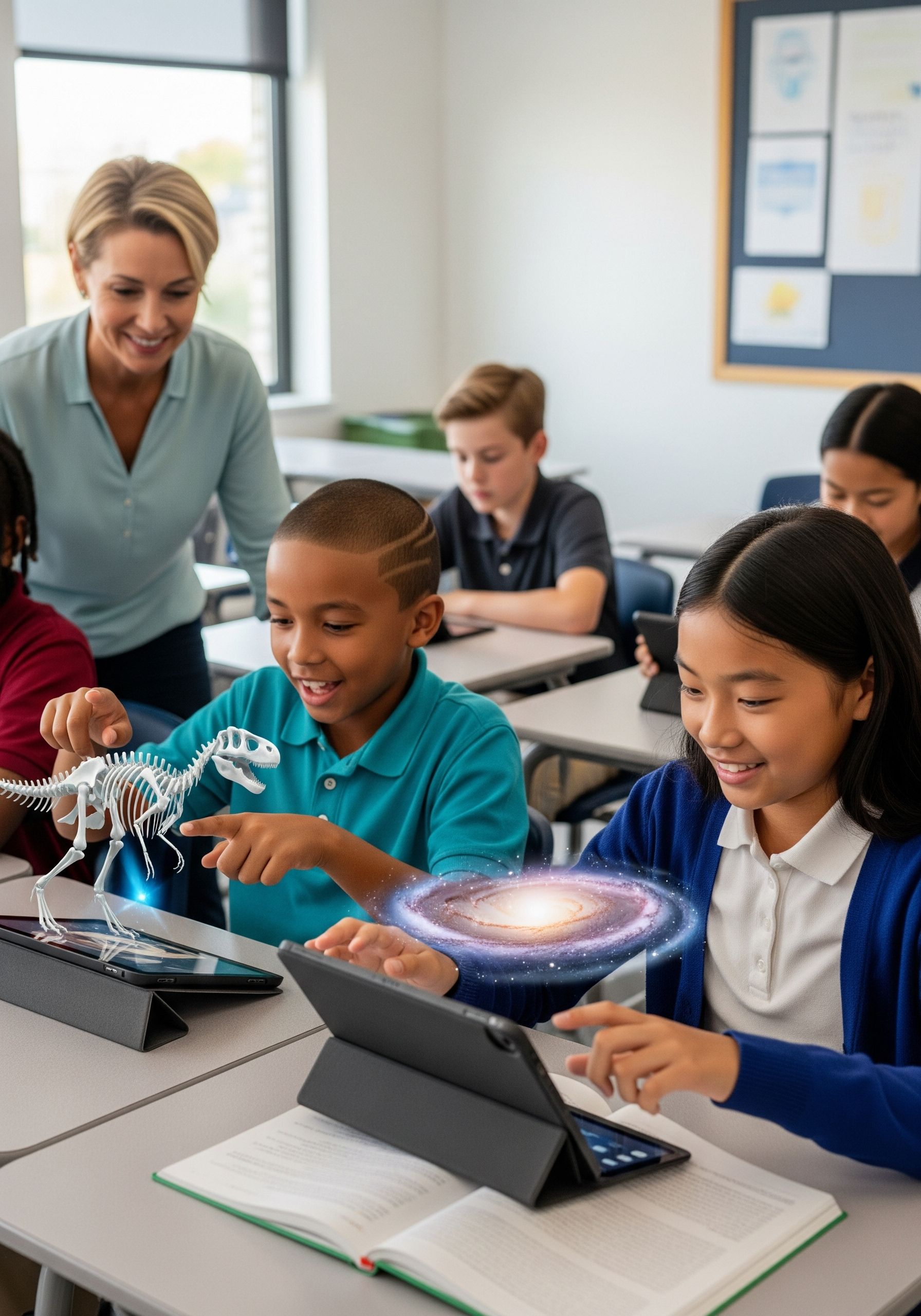Mastering Immersive Learning: Best Practices for AR/VR Content Creation in US K-12 Education
Introduction: Augmented Reality (AR) and Virtual Reality (VR) are no longer futuristic concepts in K-12 education; they are becoming powerful tools for engagement and understanding in American classrooms. However, simply having the technology isn't enough. Creating effective, engaging, and pedagogically sound AR/VR content requires adherence to specific best practices. This article outlines key considerations for US educators and content developers aiming to truly revolutionize K-12 learning with immersive technologies.
What is Quality AR/VR Content in K-12 Education? Quality AR/VR content for K-12 education refers to immersive experiences that are not just "cool" but also directly align with learning objectives, are age-appropriate, engaging, intuitive, and seamlessly integrate into the curriculum. It’s about leveraging the unique capabilities of AR/VR to make abstract concepts tangible, foster critical thinking, and provide experiences otherwise impossible in a traditional classroom.
Key Best Practices for AR/VR Content Creation:
- Pedagogical Alignment is Paramount:
- Direct Definition: Content must directly support specific learning objectives and curriculum standards (e.g., Common Core, Next Generation Science Standards in the US).
- In-Depth: Before development begins, clearly define what students should learn or be able to do after the immersive experience. Avoid creating content just because the technology is new; ensure it serves a clear educational purpose. For example, an AR app to visualize dinosaur bones should aim to teach paleontology concepts, not just provide a cool visual.
- Focus on Engagement and Immersion (But Don't Overwhelm):
- Direct Definition: Design experiences that capture student attention and create a sense of presence, encouraging active participation.
- In-Depth: Utilize the unique capabilities of AR/VR—like 3D interaction, spatial audio, and realistic environments—to make learning memorable. However, ensure the complexity matches the age group; too much visual clutter or overly complex interactions can lead to cognitive overload, especially for younger K-12 students.
- Prioritize Natural and Intuitive User Experience (UX):
- Direct Definition: Ensure interactions within the XR environment feel natural and are easy for students of all tech proficiencies to grasp without extensive instruction.
- In-Depth: Students should instinctively know how to navigate, manipulate objects, or select options. Avoid complex button combinations or abstract gestures. For AR on tablets, familiar tap, pinch-to-zoom, and swipe gestures are ideal. For VR, clear visual cues and simple controller interactions are best. This is crucial for seamless adoption in diverse US classrooms.
- Embrace Active Learning, Not Passive Viewing:
- Direct Definition: Design content that requires students to actively participate, experiment, solve problems, and make decisions.
- In-Depth: Instead of just showing a virtual historical monument, let students virtually "walk around" it, zoom in on architectural details, or interact with historical figures to ask questions. In science, allow them to virtually mix chemicals or conduct experiments where their actions have consequences. This fosters deeper understanding and skill development.
- Ensure Accessibility and Inclusivity:
- Direct Definition: Design content that is usable by students with diverse learning needs and abilities.
- In-Depth: Consider features like adjustable font sizes, customizable color schemes, narration options, and clear visual cues. For students with physical disabilities, ensure interactions can be managed with various input methods. Culturally relevant content and diverse representation within virtual characters are also important for US classrooms.
- Optimize for Performance and Device Compatibility:
- Direct Definition: Ensure content runs smoothly on typical K-12 devices (e.g., school tablets, common VR headsets) without lagging or crashing.
- In-Depth: High-quality 3D modeling and animation for XR are crucial, but they must be optimized for performance. Content should be rigorously tested on the specific hardware used in schools to guarantee a fluid and frustration-free experience.
Challenges Overcome by Best Practices: Adhering to these best practices directly addresses common pain points like difficulties creating engaging and useful content for XR, time-consuming and expensive content creation processes, and the overall complexity and cost of 3D modeling and animation for XR. By following these guidelines, US schools can ensure their investment in XR truly transforms learning outcomes.